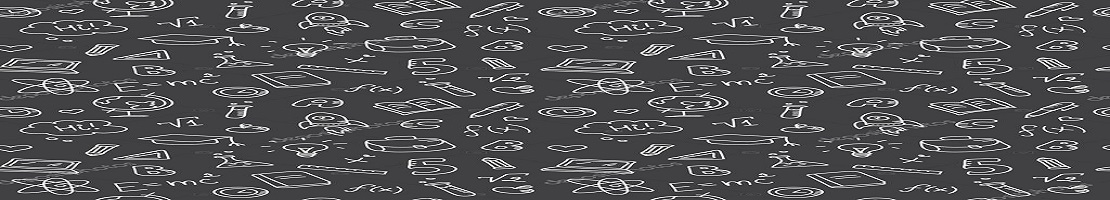Register now for FREE and get Unlimited Access to all Studying & Writing Tools
APA Citation Generator
Everyone knows that the most tedious and time consuming aspect of writing a paper is citing one’s sources! The References page is everyone’s least favorite part of writing. Well, cease your anxiety! Our APA citation generator is here to help. You enter the information and we pop out a correctly formatted reference that you can plug in into your References page. Whether your source is a book, a website, a newspaper or a movie, have no worries. We’ll give the right citation for you. We use the current APA citation guidelines (6th ed.) that every college campus in America uses. Our programmers have developed a code that will compile the information you enter into a correctly formatted citation. If you’re new to writing or trying to figure out how your citation should work, give this tool a try. You won’t regret it!
Select Source Type:
How to use APA Citation Generator
Step 1: Select the type of source material you are citing. Is it a website? A book? A newspaper? Scroll over the box that identifies your source until it highlights a dark blue and then click on it.
Step 2: Select the Contributor. Does your source have an author? A translator? An editor? Click on the appropriate Contributor from the drop down box and then enter the person’s first, middle and last name. If there is no middle name, no sweat. Leave it blank! If there is more than one author, click on the blue link that says “Add another contributor”—you’ll be able to enter the information for the next author. This is important because sometimes works have multiple authors.
Step 3: Write the article’s title in the Article Title box.
Step 4: Write the title of the source—website name if it is a website, newspaper title if it is a newspaper, publisher if it is a book, and so on.
Step 5: Write the start page and the end page of the source material. Usually if an article is found in a book it will be a few pages long, so pay attention to where it starts and where it ends in the source material.
Step 6: Provide the dates when you accessed the material and when it was published.
Step 7: Once you’ve entered in all the relevant material, click the big blue Generate Citation button. You’ll be taken to a new screen that displays your correctly formatted citation.
Step 8: You can click on the Copy to Clipboard button to copy it. Then go to your References page and paste it in. Voila! Done! If you need more citations, click on the Create New Citation button and do it again.
Why an APA Citation Generator Helps
Every type of source has to be formatted in a unique way according to APA standards. Website references will look differently from book references, and so on. That’s why it’s important to identify the type of source you will be using.
Citations also have to tell specific information about the source. Basically, your reader needs to know where you got your information from—so if you leave some important info out—like the author’s name—your citation will be incomplete. That won’t help your reader to look up your sources.
Article titles are also critical when creating a citation. There are many authors out there who share the same name and many authors with multiple publications. It won’t do to just put in an author’s name and assume that is enough of a clue for your reader. The reader needs a name, a title, and a source location.
So if your citing a website, you’ll want to make sure you copy the URL and save it for when you come here to cite your references. While you’re at it, make sure you jot down the name of the website, too—and the publisher.
Plus, you’ll want to let your reader know when you accessed the site. In the world of the Internet, sites are constantly changing. So it’s helpful to let your reader know when the site was at least functioning for you. A lot of times links that are a few years old end up being dead. Citing when you accessed the website at least leaves an indication of when the information was last accessible.
If you’re citing a newspaper, website, a book or magazine, your reader will want to know the date the material was published, too. For most scholarly writing, you’ll want publications that are more recent. Your reader will also want to know how up to date your sources are, especially if you’re writing on something timely or on a subject that has been updated by other scholars in recent years.
No More Citation Headaches
Now you can focus more on writing your paper and quit worrying about whether your citations are correctly formatted. Our generator does the hard work for you. Who needs more headaches? Not you! And we know that. Writing is difficult enough.
Don’t get discouraged. Worrying about these things will keep you from focusing on the real work. You pay attention to your thesis and supporting points. Let us help with the references.
Making an APA Reference Page Easy as 1-2-3
Now that you have your citation, here are a few tips to keep in mind. Your Reference page should be arranged in alphabetical order by the author’s last name. That means if you have five sources, the first reference should be the one that is written by the author whose last name starts with the letter closest to “A” in the alphabet. The next author should be the one whose last name is next closest to “A.” Just keep them in order that way and your Reference page will be set.
Another tip: The references should be aligned at the left hand side of the page. However, the second line of the reference should be indented five spaces. So your reference will have a little overhang at the top, like a cliff’s edge, when done correctly.
Conclusion
Try our APA citation generator and stop worrying about your Reference page or how to cite your sources. We use the latest APA style and correctly format our citations according to the standards that every school in America expects to see. All you have to do is plug in the appropriate information—title, name of author, source location, publishing date, date accessed, etc.—and our generator will do the rest. And we also give you a number of examples further down our page. That’s so you can see what a correctly formatted citation should look like. From our citation generator, you know you’re getting what you’re supposed to be getting. Once your citation is generated, copy and paste it and get started on your next source. No more worries, no more headaches, no more hours spent getting frustrated over how to format your sources! Forget about paying hundreds of dollars for the APA manual. We’ve got you covered. Let us do the hard work! You just get writing.